How to Connect QGroundControl to VOXL using WiFi
Table of contents
Overview
The VOXL system can connect to QGroundControl through an IP connection, and an easy way to do this is through the system’s built in WiFi capability.
Specifically, the MAVLink protocol is used to communicate between the Flight Core portion of the VOXL architecture running PX4 and QGroundControl running on a host computer or Ground Control Station.
Using the VOXL Flight solution, this is achieved with a single board hardware solution. Using the VOXL + Flight Core solution, this is done using a ‘split board’ solution connected via a serial cable.
In both solutions, we utilize the voxl-vision-px4 service to facility the MAVLink over IP connection to QGroundControl (and more behind the scenes, the MAVLink over UART to PX4). More details about voxl-vision-px4 can be found here.
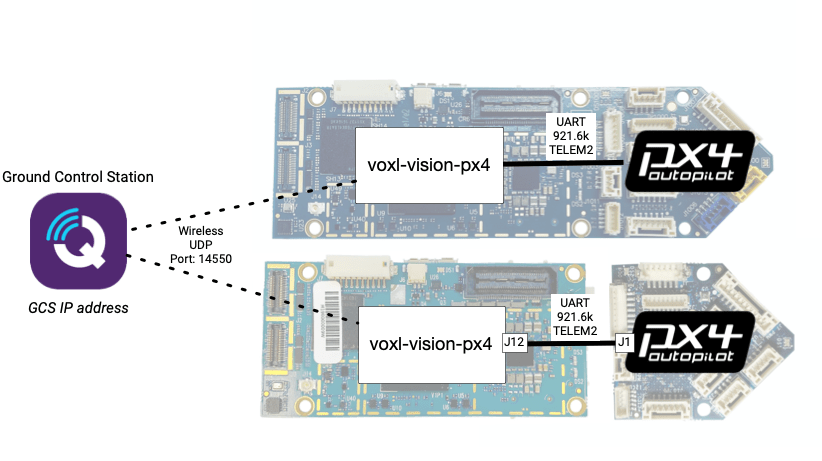
Youtube Tutorial
For those of you who prefer videos, we have a video tutorial here that is the long-winded version of the text below!
TL;DR
Detailed Steps
Below describes how to setup the connection over Wi-Fi. It should be noted, this can be achieved as well over a Microhard or LTE wireless link.
Requirements
- VOXL Flight or VOXL + Flight Core
- WiFi antennas
- Host system with QGroundControl 3.5.6+
If using the VOXL + Flight Core solution, you can use the hardware guide connection on how to connect the two together.
Select Wi-Fi Connection Type
For both methods, ensure that the Wi-Fi antennas are attached. These are included in both the VOXL-DK and VOXLF-DK kits as PN MANT-00001 and found on Digikey.
More details can be found at the VOXL WiFi quickstart page.
Access Point Mode
From the factory, the vehicle will power up as a WiFi Access Point with a name like VOXL:XX:XX:XX:XX:XX). You can connect to it with a password of 1234567890.
If wanting to use this mode but the device is not showing up, you can connect to the device over adb and use the voxl-wifi softap command to configure the device into AP mode.
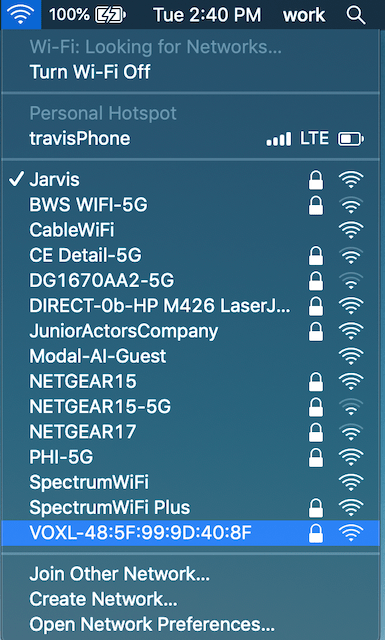
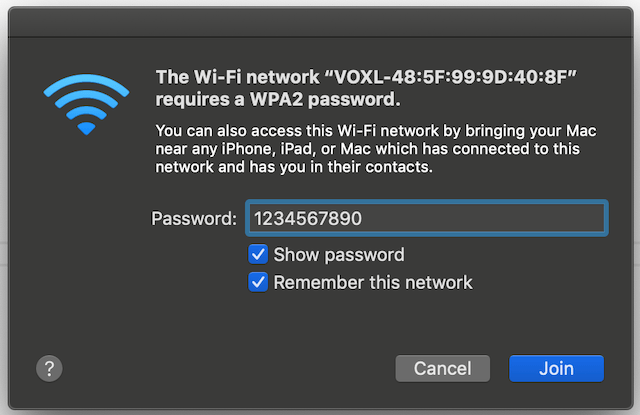
Station Mode
Alternatively, you can configure the device into Station mode by connecting to the device over adb and using the voxl-wifi station command to connect to a network of your choosing.
Ground Control Station IP
Once connected to the VOXL AP (or alternatively if using Station mode and on a network), you’ll get an IP address from VOXL via DHCP. You need to locate the address, for this user guide, it’s 192.168.8.51.
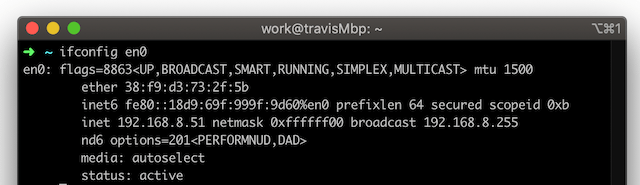
voxl-vision-px4
We’ll use the voxl-vision-px4 service to facilitate the connection between PX4 and QGroundControl. If the service has been configured already, there will be a configuration file at /etc/modalai/voxl-vision-px4.conf. You’ll want to edit this file and set the qgc_ip field to the IP address located in the previous step.
After modifying the file, you can restart the service using systemctl restart voxl-vision-px4 and the connection should be established.
If the file doesn’t exist, we can setup the service using the voxl-configure-vision-px4 command. During this setup, you’ll be asked to enter the IP address for QGroundControl. After the setup wizard is finished, the connection should be established.
Details about voxl-vision-px4 installation can be found here.
Flight Core MAVLink and Serial Settings
No configuration should be required, but if settings have been modified, we’ve captured them here. By default, both the Flight Core and VOXL-Flight will be configured with the following:
MAV_1_CONFIGset toTELEM 2MAV_1_FORWARDset to0MAV_1_MODEset toNormalMAV_1_RATEset to0 B/s(max for the baud)
and:
SER_TEL2_BAUDset to921600 8N1
This will enable the proper serial/MAVLink connection for the VOXL Flight and for Flight Core J1 to VOXL J12. It should be noted that this is not configurable for the VOXL Flight as the connection is internally routed.