VOXL 2 Mini Switches
Table of contents
Summary
Below describes the VOXL 2 Mini switches.
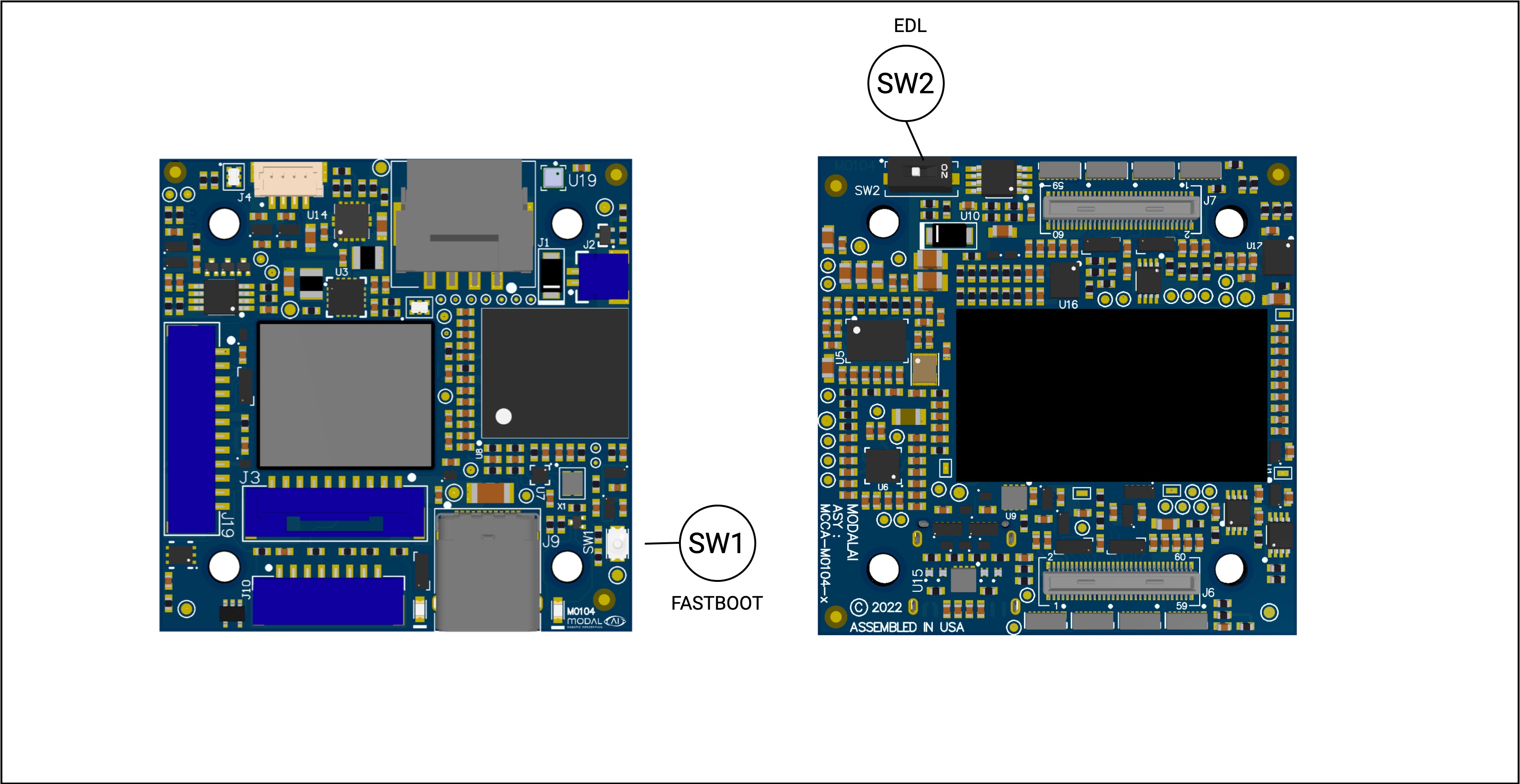
SW1 - Force Fastboot Button
Force Fastboot momentary button.
To force device into fastboot mode:
- power off device, remove USB cable to completely power down
- press and hold SW1 button down
- power on device, attach USB cable
- release SW1 button
- from host computer, run
fastboot devicesand verify the device shows up. If not, restart this procedure
To reboot device to fastboot:
- device is powered on
- press and hold SW1 for 30 seconds until the device reboots into fastboot mode
SW2 - EDL Switch
Emergency Download switch, used for factory flashing. Should be left OFF. See user guide for QDL if interested in more information.