Flight Core LEDs
Table of contents
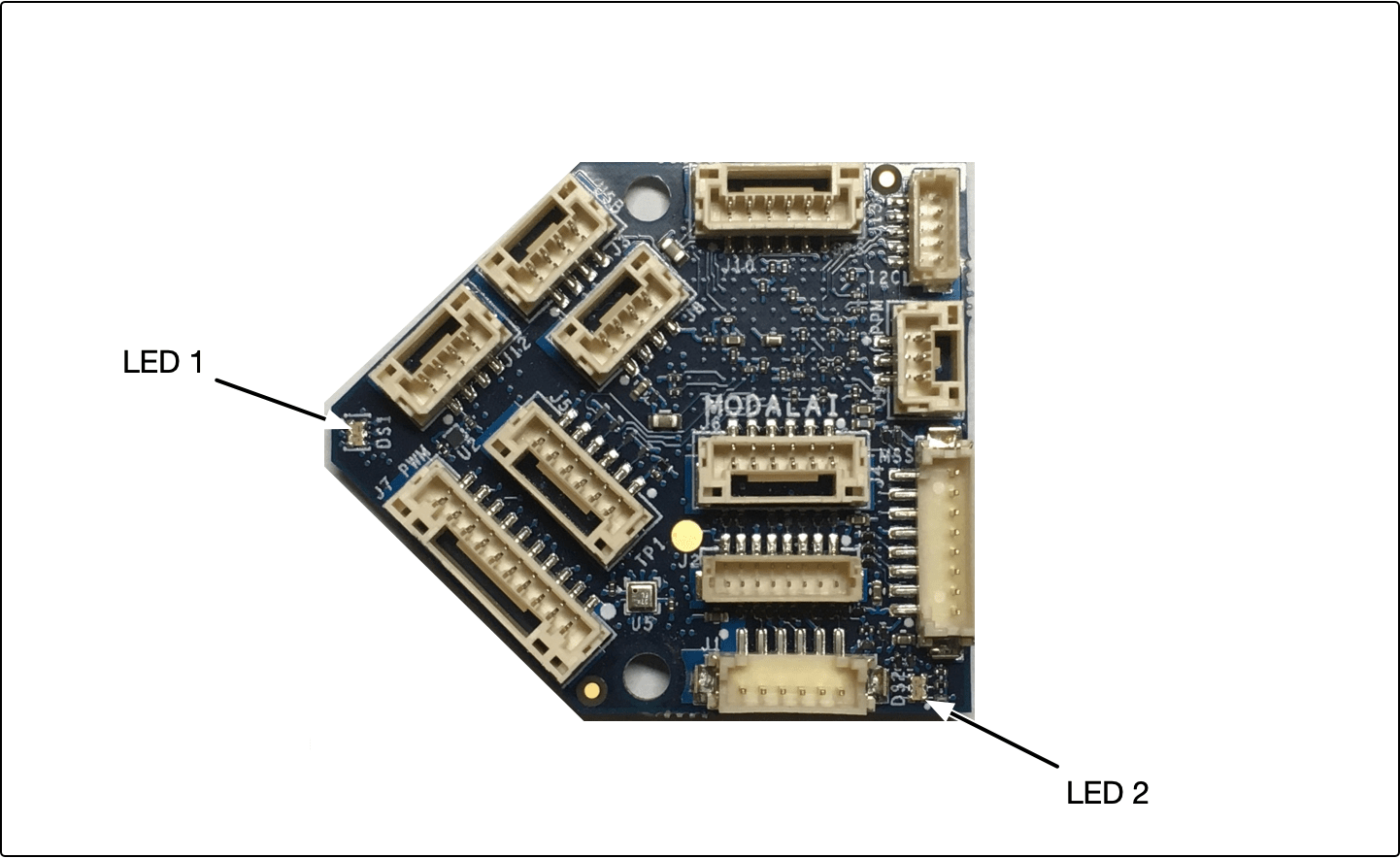
LED1
LED1 is marked on silkscreen as “DS1”. It’s tri-color RGB LED.
Bootloader Mode
Upon power up, while attached to USB, the device will stay in the bootloader mode for 5 seconds.
| Color | Pattern | Status |
|---|---|---|
| Green | Fast Flashing (~10 Hz) | In bootloader, waiting |
| Yellow/Red | Alternating | Serial FW update in progress |
Normal Mode
| Color | Pattern | Status |
|---|---|---|
| Green | Solid | Powered |
| Blue | Flashing (~2 Hz) | Disarmed |
| Blue | Solid | Armed |
| Red | Solid | Error, hard fault |
Sensor Calibration Mode
| Color | Pattern | Status |
|---|---|---|
| Green | Solid | Powered |
| Blue | Flashing (~20 Hz) | Calibration in progress |
LED2
LED2 is marked on silkscreen as “DS2”. It’s tri-color RGB LED. For future use.
Next: Flight Core Configurations