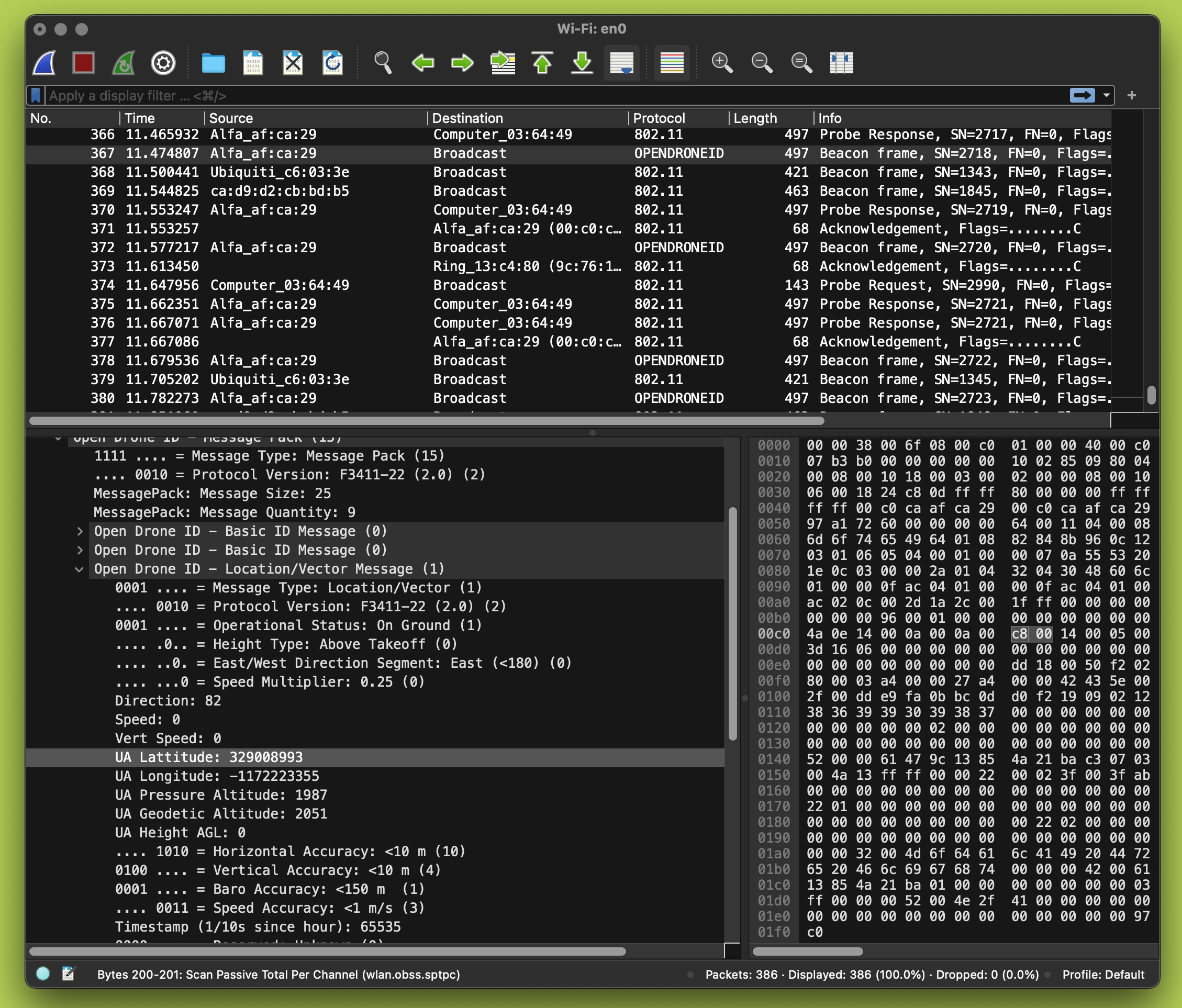Remote ID
Table of contents
- Introduction
- User Guide
- Troubleshooting
- Developer Guide
Introduction
Video Quickstart
Summary
The voxl-remote-id is a VOXL SDK based service that be used to facilitate remote ID compliance on VOXL2 only.
There are various use cases and radio types depending one end user requirements, thus there are multiple use cases captured below.
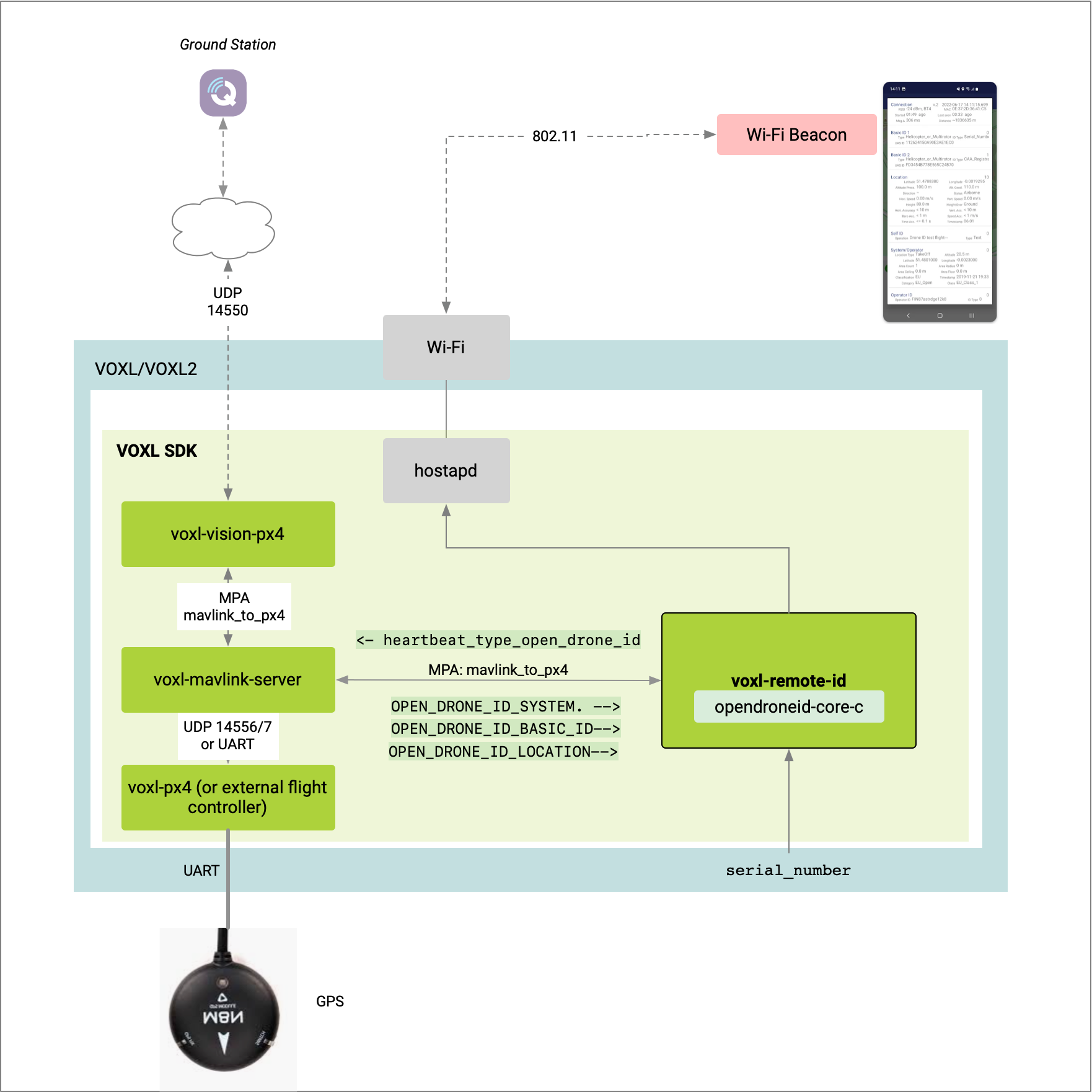
Supported PX4 Versions
QRB5165 (VOXL 2 / RB5 Flight)
voxl-remote-id requires voxl-px4 1.12.30 or newer to function on the QRB5165 based platforms.
AQP8096 (VOXL 1 / VOXL-Flight)
voxl-remote-id requires ModalAI built PX4 1.13.1-0.0.6 or newer to function on the APQ8096 based platforms.
How to Enable/Disable
The PX4 parameter COM_PREARM_ODID can be used to enable or disable the remote ID pre-arm check by developers.
- When
COM_PREARM_ODIDis0, the remote ID pre-arm check is disabled and the pilot can arm the vehicle regardless of the remote ID status. - When
COM_PREARM_ODIDis1, the remote ID pre-arm check is enabled and the pilot can not arm the vehicle unless there’s a valid remote ID status.
For final product requiring remote ID, you would want to remove the parameter and hardcode the check on.
Support Use Cases
| ID | Flight Controller | Radio | Reference | Status |
|---|---|---|---|---|
| 1 | VOXL 2 | WiFi, SoftAP | Sentinel | in beta |
| 2 | VOXL-Flight, VOXL + FC | WiFi, SoftAP | M500 | in beta |
Please send use case requests here!
User Guide
Beta Release Limitation - Install Package
Online Install
The voxl-remote-id is currently available for beta testing.
Locate the latest voxl-remote-id package from:
- QRB5165: http://voxl-packages.modalai.com/dists/qrb5165/dev/binary-arm64/
- AQP8096: http://voxl-packages.modalai.com/dists/apq8096/dev/binary-arm64/
While connected to the internet, run the following, as an example to install voxl-remote-id_0.0.5-202210140144_arm64.deb
adb push voxl-remote-id_0.0.5-202210140144_arm64.deb /home
adb shell
cd /home
dpkg -i voxl-remote-id_0.0.5-202210140144_arm64.deb
See:
Use Case 1 - VOXL Wi-Fi SoftAp
Summary
- Vehicle advertises remote ID data via Wi-Fi beacons using vehicle in SoftAP mode
- PX4 runs on VOXL 2 or an external flight controller (VOXL-Flight)
voxl-remote-idruns on the applications processor of VOXL/VOXL2 and a hostapd based service facilitate beacon comms- a GPS fix is provided from PX4 to
voxl-remote-idto send out in
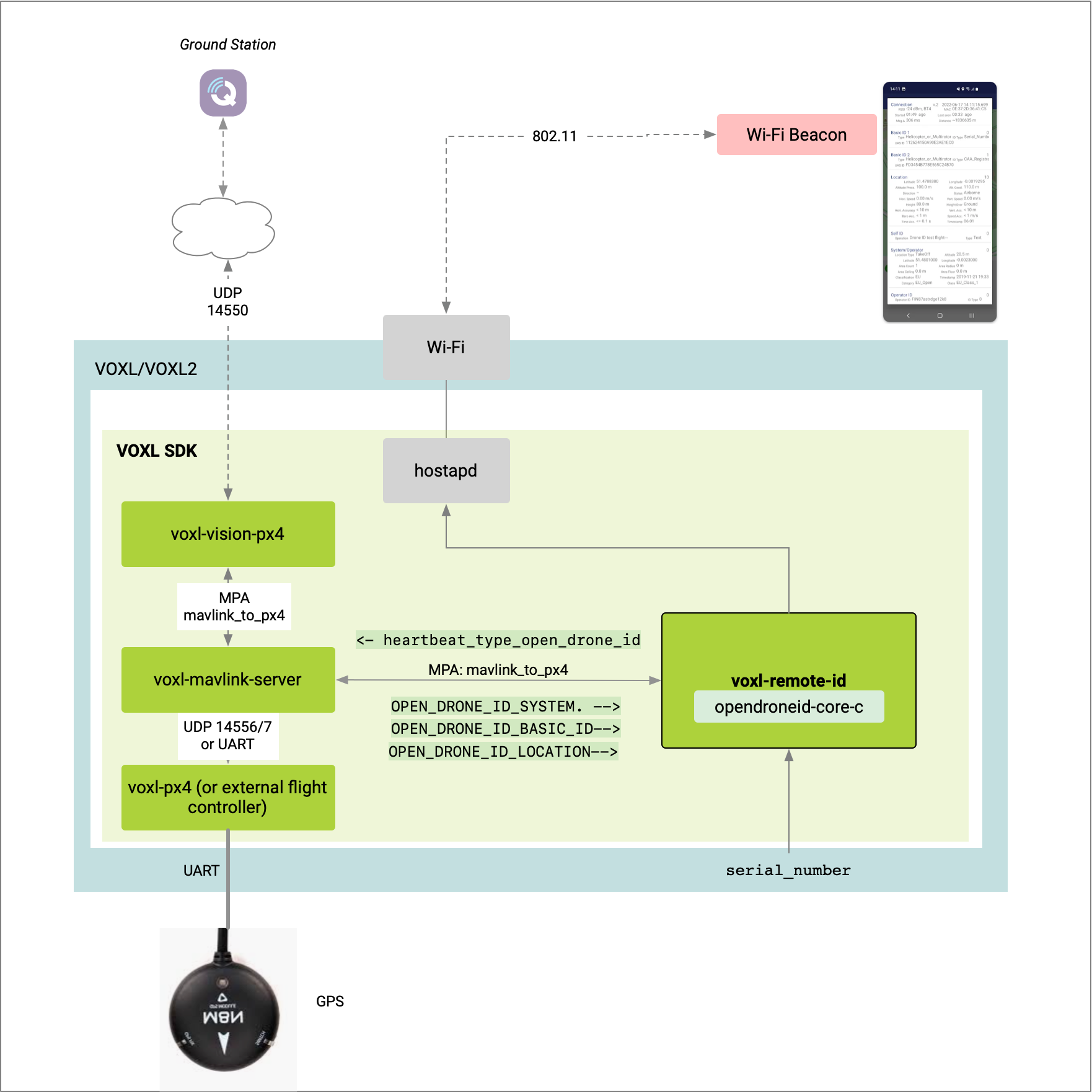
Requirements
Hardware:
- VOXL 2 (Sentinel reference drone)
- Add on board supporting USB (like M0125), with MCBL-00009
- Wi-Fi dongle (Alpha Networks AWUS036ACS used for test)
or VOXL-Flight (M500 reference drone, built in WiFi)
- GPS unit (Holybro M9N GPS used for test) with a GPS fix (fix_type > 2)
Software:
- Platform Release 1.0 or newer (available for beta test in 0.9 with limitation noted below)
voxl-mavlink-server,voxl-px4configured and running
Visualization Tools:
- QGroundControl v4.2 or newer
- Android device with OpenDroneID OSM application installed
Network Setup
Enter SoftAP Mode for Beacon Broadcasting
To create a SoftAP network to enable broadcasting with SSID name remoteId and password 1234567890, run the following:
voxl-wifi softap remoteId 1234567890
Connect Ground Station to SoftAP
Connect you groundstation machine to the network above. Obtain the IP address from your machine.
Update conf file
Update /etc/modalai/voxl-vision-px4.conf with the IP address above in qgc_ip in the file.
Open QGroundControl
Open QGroundControl and confirm you have a telemetry connection.
voxl-px4 Configuration
Beta Release Limitation - Enable using PX4 Parameter
Set the COM_PREARM_ODID value to 1 to enable the check.
voxl2:/$ px4-param set COM_PREARM_ODID 1
COM_PREARM_ODID: curr: 0 -> new: 1
If you have a QGC connection open, you will see this if attempting to arm now without completing the remainder of the guide.
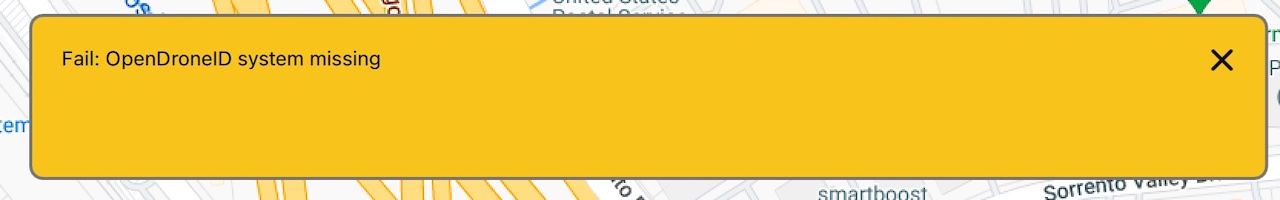
Enable voxl-remote-id
Run the voxl-configure-remote-id command to open the configuration wizard.
Note: see installation note above if command not found
Note: beta Release Limitation, the operator registration ID is not used.
voxl2:/$ voxl-configure-remote-id
Starting Wizard
Do you want to reset the config file to factory defaults?
1) yes
2) no
#? 1
wiping old config file
INFO: Writing new configuration file to /etc/modalai/voxl-remote-id.conf
Do you want to enable the voxl-remote-id service
1) yes
2) no
#? 1
Now we are going to do a preliminary configuration of /etc/modalai/voxl-remote-id.conf
Please enter your operator registration ID
Some regulations require operators to include their operator id in the
remote ID packets. If the rule in your area doesn't require this,
you can press enter to leave this option empty
enabling voxl-remote-id systemd service
Created symlink /etc/systemd/system/multi-user.target.wants/voxl-remote-id.service → /etc/systemd/system/voxl-remote-id.service.
starting voxl-remote-id systemd service
Done configuring voxl-remote-id
Check voxl-remote-id Status
Run the following systemctl status voxl-remote-id
voxl2:/$ systemctl status voxl-remote-id
● voxl-remote-id.service - voxl-remote-id
Loaded: loaded (/usr/bin/voxl-remote-id; enabled; vendor preset: enabled)
Active: active (running) since Tue 2022-09-06 03:22:58 UTC; 18s ago
Main PID: 2541 (voxl-remote-id)
Tasks: 5 (limit: 4915)
CGroup: /system.slice/voxl-remote-id.service
└─2541 /usr/bin/voxl-remote-id
Sep 06 03:22:58 m0054 systemd[1]: Started voxl-remote-id.
Sep 06 03:22:58 m0054 voxl-remote-id[2541]: INFO: SN: 1814C819434028
Sep 06 03:22:58 m0054 voxl-remote-id[2541]: INFO: Attempting to Connect to hostapd: /data/misc/wifi/hostapd/wlan0
Sep 06 03:22:58 m0054 voxl-remote-id[2541]: INFO: Connected to hostapd: /data/misc/wifi/hostapd/wlan0
Sep 06 03:22:58 m0054 voxl-remote-id[2541]: INFO: Connected to voxl-mavlink-server
Sep 06 03:22:58 m0054 voxl-remote-id[2541]: INFO: Detected PX4 Mavlink SYSID 1
Sep 06 03:22:58 m0054 voxl-remote-id[2541]: INFO: Remote ID is active
Validate GPS
To get GPS status and confirm fix_type > 2, run the following:
- VOXL2, run
px4-listener sensor_gps - VOXL1, run
voxl-px4-shell listener sensor_gps
For example:
px4-listener sensor_gps
TOPIC: sensor_gps
sensor_gps_s
timestamp: 171195446 (0.087693 seconds ago)
time_utc_usec: 0
lat: 327783759
lon: -1170410696
alt: 159712
alt_ellipsoid: 125966
s_variance_m_s: 0.3480
c_variance_rad: 2.8493
eph: 1.8870
epv: 2.6060
hdop: 0.9900
vdop: 1.6100
noise_per_ms: 105
jamming_indicator: 167
vel_m_s: 0.0600
vel_n_m_s: -0.0180
vel_e_m_s: -0.0570
vel_d_m_s: 0.0780
cog_rad: 0.0000
timestamp_time_relative: 0
heading: nan
heading_offset: 0.0000
fix_type: 4
jamming_state: 0
vel_ned_valid: True
satellites_used: 10
Ready To Arm
At this point, the vehicle is broadcasting Wi-Fi Beacons advertising remote ID data, and the vehicle is ready to arm.
Troubleshooting
Not in SoftAP Mode
If you run systemctl status voxl-remote-id and see something like this:
voxl:/$ systemctl status voxl-remote-id
● voxl-remote-id.service - voxl-remote-id
Loaded: loaded (/usr/bin/voxl-remote-id; enabled; vendor preset: enabled)
Active: active (running) since Thu 1970-01-01 02:19:30 UTC; 52 years 9 months ago
Main PID: 2447 (voxl-remote-id)
CGroup: /system.slice/voxl-remote-id.service
└─2447 /usr/bin/voxl-remote-id
Jan 01 02:19:30 apq8096 systemd[1]: Started voxl-remote-id.
Jan 01 02:19:31 apq8096 voxl-remote-id[2447]: INFO: Remote ID SN: 1814C4056553343
Jan 01 02:19:31 apq8096 voxl-remote-id[2447]: INFO: Attempting to Connect to hostapd: /data/misc/wifi/hostapd/wlan0
It means that you need to put the device into SoftAP mode. You can do that with SSID of remoteId and password 1234567890:
voxl-wifi softap remoteId 1234567890
Developer Guide
Wireshark
Soft AP - WiFi Beacons
In order to decode Opendrone ID packets in Wireshark, the following was done (on OSX host as example):
- Open Wireshark > About > Folders
- Locate “Global Configuration” and “Personal LUA Plugins”
- Using this project, clone into those directories above
- On OSX, you need to “disconnect” from any networks to use monitor mode
- Now, monitor the WLAN interface to sniff for ODID packets: