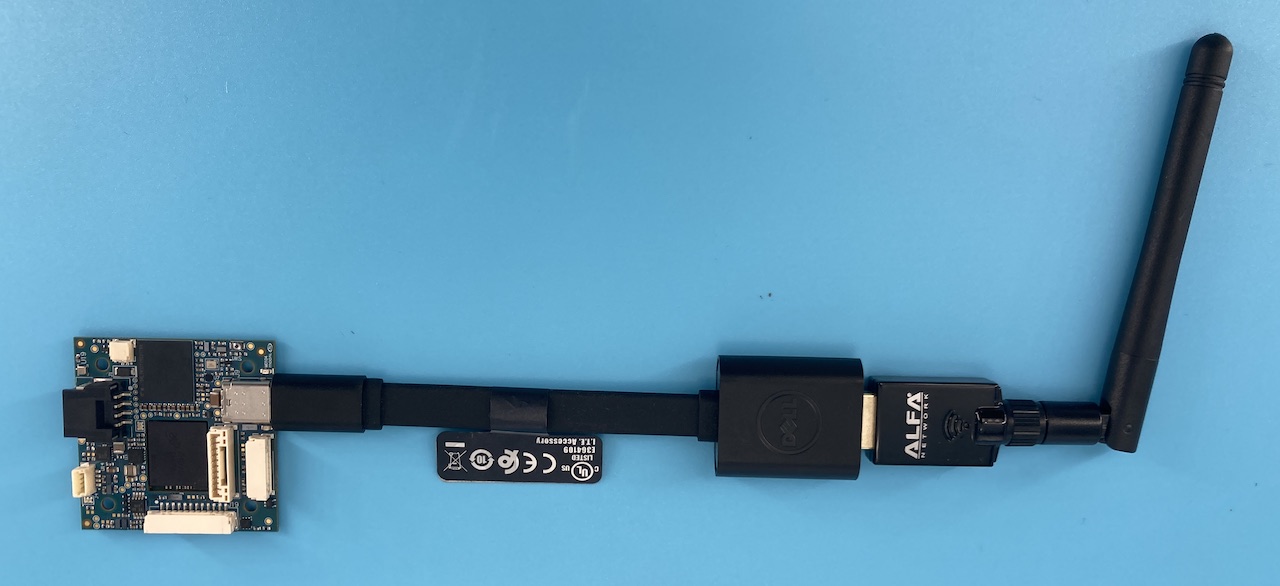VOXL 2 Mini USB Connections
Table of contents
Summary
There are two USB interfaces.
| J3 | a 10-pin JST-GH USB3 interface. Note: you can use the lower 4 pins only for a USB2 interface and reduce wire count. For USB3, see MCBL-00022-2 |
| J9 | a USBC interface, typically used to access the ADB shell. Note: this can also be used as a USB Host for adding debug peripherals like ethernet adapters for benchtop use |
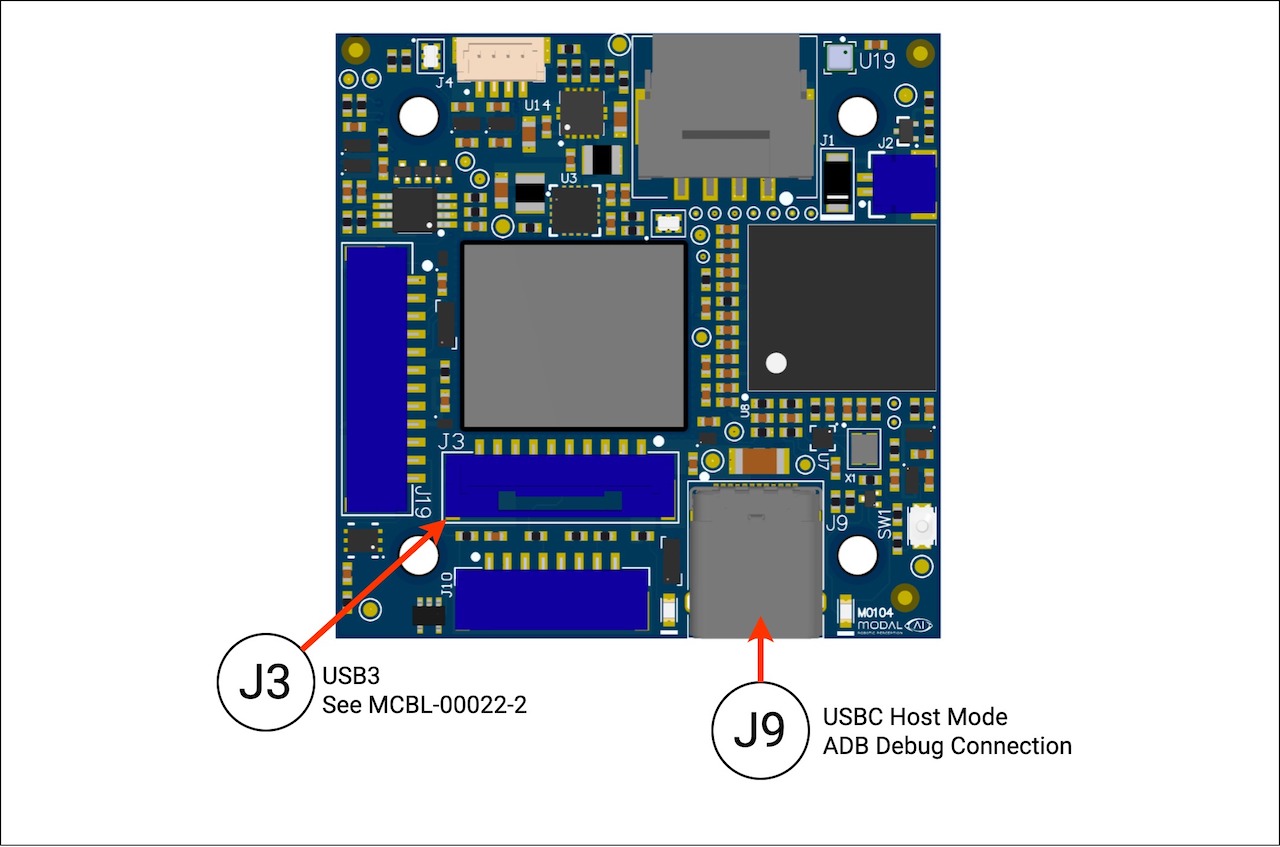
J3 - USB3 10-Pin JST
MCBL-00022-2 is recommended.
Example using a wired ethernet adapter connected to J3 (Cable Creation USB to Ethernet)

Example using a wireless ethernet adapter connected to J3 (Alfa Network AWUS036ACS 802.11ac AC600)
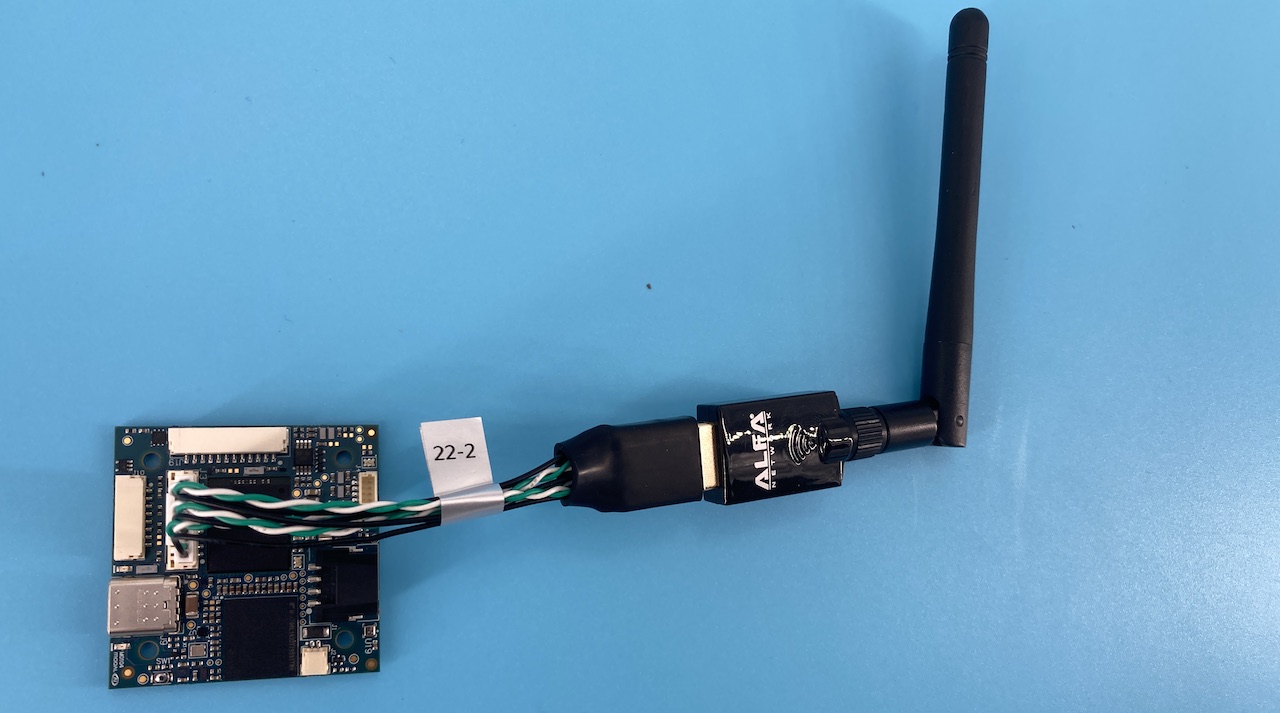
J9 - Debug USB
J9 - Primary - ADB Inteface
The primary use case for ‘J9’ is for gaining shell access using ADB. See VOXL 2 Mini Shell Access for more information.
It is recommended to use a USBC to USB type A cable, and we like flexible cables to prevent too much torque on the J9 connector introduced by thicker, inflexible cables.

J9 - Secondary - USBC Host Mode
Note: we recommend using this for debug purposes, and don’t recommend using this port in final product as it prevents you from access to perform system updates.
Note: shown is a USBC to USBA (as these were the peripherals available to serve as an example, but direct USBC also are OK)