VOXL 2 USB3 UART Add-On User Guide
Table of contents
UART Use Case
For an example use case using UART, see VOXL 2 External Flight Controller.
USB3 Use Case
The J2 connector on the M0125 can be used to connect a USB3 capable device.
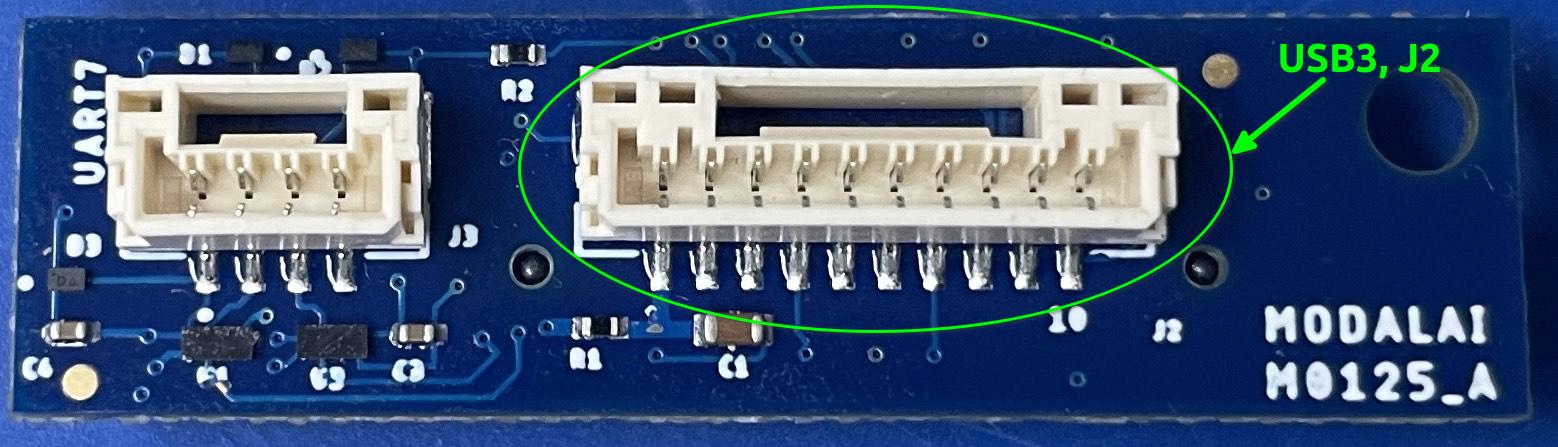
Setting up a Connection
- Using a MCBL-00022 cable, connect the 10-pin JST side to the M0125’s
J2connector.

- Connect your USB3 capable device to the USB connector side of the MCBL-00022 cable.

Verifying a USB3 Capable Connection
- Connect to the VOXL2 over ADB:
adb shell - Verify that the connected USB3 device is present:
lsusb -t
Example Output:
/: Bus 02.Port 1: Dev 1, Class=root_hub, Driver=xhci-hcd/1p, 10000M
|__ Port 1: Dev 2, If 0, Class=Mass Storage, Driver=usb-storage, 5000M
/: Bus 01.Port 1: Dev 1, Class=root_hub, Driver=xhci-hcd/1p, 480M
NOTE - The example output above is using a USB3.0 flash drive. USB3.0 (gen 1) devices will show 5000M (5000MBit/s) capability and USB3.1 (gen 2) devices will show 10000M (10000MBit/s) capability.
- The generation of your USB device can be verified by executing the following command and checking the
bcdUSBline in the output:# General Format: lsusb -v -s [Bus#]:[Dev#] # Format based on example output from above: lsusb -v -s 002:002
Example Output:
Bus 002 Device 002: ID 090c:1000 Silicon Motion, Inc. - Taiwan (formerly Feiya Technology Corp.) Flash Drive
Device Descriptor:
bLength 18
bDescriptorType 1
bcdUSB 3.10
.
.
.