VOXL GPhoto2: How To Stream and Control Popular DSLR Cameras to your VOXL-based Drone
Table of contents
Overview
voxl-gphoto2 is a Modal Pipe Architecture (MPA) (documentation link TBD) compatible application to stream camera video frames. This is the replacement for voxl-libgphoto2
gPhoto2 is a free, redistributable, ready to use set of digital camera software libraries and applications for Unix-like systems, supporting more than 2,500 cameras. These cameras include popular options like Sony A6500, Panasonic DC-GH5, Nikon DSC, Nikon CoolPix, Canon PowerShot, and many more!
voxl-gphoto2 detects a supported camera on USB and starts streaming video frames from it via MPA. These frames can then be streamed over RTSP using voxl-streamer
Hardware Setup
In order to stream a video feed to QGroundControl, voxl-libgphoto2 requires the use of a Flight Core or VOXL Flight.
The following additional hardware is required to stream video from a digital camera through VOXL to QGroundControl.
| Part Number | Description | Link |
|---|---|---|
| MCBL-00009-1 | USB Cable (Host, 4-pin JST to USB 2.0 Type A Female) | Purchase |
| Camera USB Cable | USB Cable included with camera e.g. (USB-C, Mini USB, Micro USB) |
One of the following VOXL Add-on boards is required.
| Part Number | Description | Link |
|---|---|---|
| VOXL-ACC-MH | VOXL Microhard Modem Add-on | Purchase |
| VOXL-ACC-HUB | VOXL USB Expansion Board with Fastboot and Emergency Boot | Purchase |
| VOXL-ACC-LTEH | VOXL Cellular LTE and USB hub add-on | Purchase |
Before beginning setup, make sure the VOXL is disconnected from both it’s power source and it’s USB to host PC cable
Attach the add-on board to the VOXL and make sure that the boot switch(es) are turned off or to the left
Plug the jst side of the MCBL-00009-1 USB Cable into the add-on board
Plug the camera’s USB cable into both the camera and the USB female side of the MCBL-00009-1 USB cable
Power the VOXL
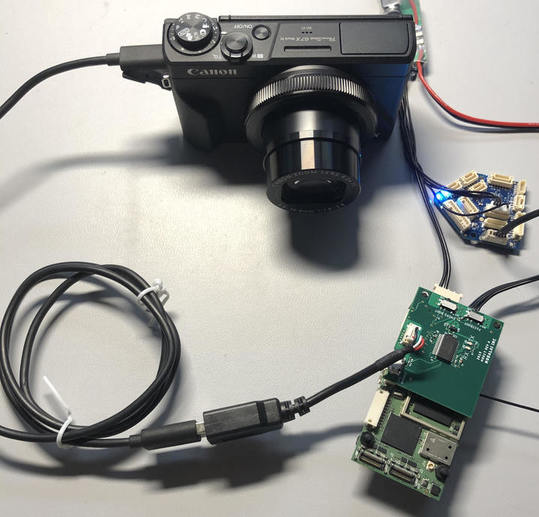
Running voxl-gphoto2
voxl-gphoto2 is a command line application and can be started on the command line:
yocto:/# voxl-gphoto2 -h
Usage: voxl-gphoto2 <options>
Options:
-d Show extra debug messages.
-v Show extra frame level debug messages.
-g Show lots of gphoto2 debug messages.
-h Show help.
ModalAI Tested Cameras
The following cameras were tested by ModalAI and successfully used to stream video to QGroundControl:
- Canon EOS 60D
- Canon EOS 700D
- Canon Powershot G7 X Mark III