VOXL Quickstart
This section contains simple topics geared towards helping you get up and running with your VOXL Core for the first time. They are in a logical order that guides you through tasks a normal developer would typically go through to get started.
Quickstart Video
This Quickstart video walks through a simple VOXL Flight hardware and software installation
VOXL Quickstart Requirements
Before you start, you’ll need to gather up the following:
VOXL-DK
The VOXL Development Kit is available for purchase from here and contains the following:
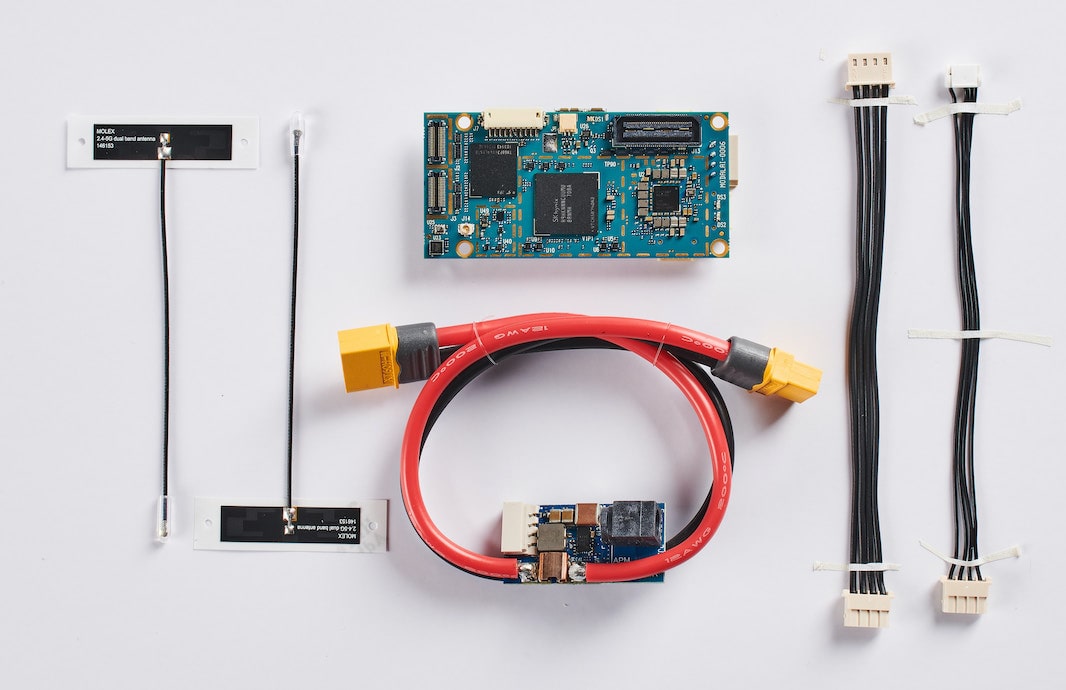
| Component | Part Number | Description |
|---|---|---|
| VOXL Core Board | MCCA-M0006 | Development board |
| VOXL Power Module v3 | NA | Provides regulated power to the board |
| Power Cable | MCBL-00001 | Connects development board to regulator board, also available here |
| Wi-Fi Antennas (QTY2) | MANT-00001 | also availabe here |
Power Supply
A 5V/6A rated power supply is required:
| Component | Part Number | Description |
|---|---|---|
| VOXL Power Supply | MPS-00001-1 | Recommended: GlobTek, Inc. WR9QA6000LCP-N(R6B) with Q-NA(R) plug, here and here |
WARNING: You CANNOT USE common 12v power supplies even though their connectors may fit the Power Module’s barrel jack. The APM’s barrel jack bypasses the regulator and can accept 5V ONLY.
USB cable and Computer
The following will be required to interact with the VOXL:
- USB 2.0 A-Male to Micro B Cable
- Host computer running Linux flavour of your choice